Homeowner Login Page
Please follow the below steps to ensure your register and login correctly.
- If you have not yet registered, please click the ‘Register Now’ text in the bottom right hand corner of the form below.
- Please fill in your details and then click the ‘Register’ button.
- Once registered, a green text box will appear below the form confirming registration.
- To login, please click the ‘Sign In’ text in the bottom right hand corner of the form.
- This will redirect you to the login page. Please fill the your details, and wait for the green tick to appear on the ‘I’m not a robot’ checkbox before clicking the ‘Sign In’ button.